Digital Transformation at the Enterprise level means incorporating content management-based transformation across the entire organization. It means creating a culture of automated processes, customer-centric services and agile, seamless information flows. It’s investing in technology and reconfiguring how service providers do things to make experiences and lives better. In short, what works is an Enterprise Content Management System.
When looking to create a workplace that truly integrates digital transformation, there are a few things to consider.
A customer-driven business model across the whole organization
Customers want the answers they need via their preferred applications. They care primarily about their apps (not the repositories behind them), customizing the apps for their work and personal lifestyle.
Automation of all critical business processes
Automated workflows, directed in their decisions by business rules and intelligence, significantly reduces workload and response times, and catches errors and fraud attempts much more accurately than if they were done manually.
Reliable analytics
Companies require analytics that can determine the services and information customers need, based on the history of the user’s past preferences and behaviors.
Seamless access to information across channels and solutions.
This one is pretty straightforward and self-explanatory.
To bring all of this together, organizations require a flexible architecture, where the user’s preferred app can extract the answers they need no matter which repository the information comes from; no matter whether the data is structured or unstructured.
The role of Content Management in Digital Transformation
Building a flexible architecture means creating one that is more complex, which is why content management is the right place to start when building your digital transformation strategy. A content management practice is designed to:
- Understand the information needs of an organization.
- Architect an integrated ecosystem of different information sources and formats, such as documents, videos, emails, etc.
- Set and apply access controls.
- Measure the quality of information.
- Gather accountable owners to manage system performance and communicate with users.
- Classify and tag information so it can be found and retrieved by services and apps.
Metadata management is critical for sourcing information across disparate solutions and for differentiating active, critical information from temporary or unimportant information.
Adding to these capabilities newer, “intelligent” ones, which can automatically classify and tag content or notify content managers of aberrations in the data. In the last 10 years or so, using voice-activated devices powered by artificial intelligence (read Google Assistant or Siri) to search for content will be as common as searches on a screen. Our own clients expect intelligent content services to help them quickly discover both structured and unstructured data, aggregate it by topic or case and present a meaningful story back to authorized users on their mobile devices.
Choosing the right Content Management System (CMS)
Every company is different, ergo, every company has different needs. When it comes to CMS, there is no one-size-fits-all. Depending on the level of complexity or integration with your end user flow there are a few things to keep in mind; things that we at Kilowott take into consideration when designing and implementing a CMS strategy for our clients. Let’s go over a few of those points.
Choose a CMS that supports omnichannel
Even if your business is currently only leveraging desktop or mobile sites, it’s important to consider other properties that you haven’t, yet, looked into, but could benefit from in the future. Currently, content exists in the form of AR/VR, mobile, kiosks, and as we’ve seen, digital assistants – and there is no sign of this slowing down in the future. Make sure you choose a CMS solution that is capable of supporting new channels when you’re ready.
Support is more important than software
Though a particular system may have everything you need, it’ll be pretty useless if the platform team is not available to help you when you need help the most. Finding a content management system that allows developers to work without disrupting the creation and management of content is sure to save your business time and money.
Be sure to test and get a proof-of-concept first
Remember ‘look before you leap’? Before you roll out the CMS across your entire organization, make sure to test the CMS and get a proof-of-concept. Implement a section of the website first and get team members and end-users to check everything from creating and authoring pages to establishing a workflow process. Testing almost eliminates many issues that may not have been apparent, saving you a lot of time and money.
Choose a UI that is intuitive, has APIs, and supports integrations with other apps and microservices
Having a user-friendly interface is especially important if you have a team that won’t be living in the system every day. In addition, you will want a system that can easily integrate with marketing automation tool, business intelligence tool, Google Analytics, and RSS to deliver personalized content.
For more information on CMS solutions and how to integrate it into your business workflow, speak to our CMS experts at Kilowott.